1)Open GIMP, from menu File-New. Set the width and height sizes. We set 640x70.
2)If you wish, choose a color for background with "Bucket Fill Tool".
3)Choose a color and size for font by "Text Tool" and start to wright.
4)Select Filters --- Animation -- Rippling. You can press the OK button in the pop-up box.
5)After we press the OK button, the software will try to create a new file in the panel below for us. We will use new file.
6)File --- Export As and save as a gif. Your animation is ready now...
Our rippling animation:
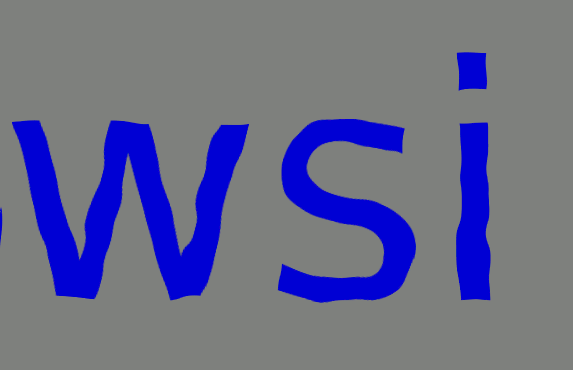
If you wish to watch our video about how to prepare a simple animation(rippling) with Gimp: https://youtu.be/pV7zVfkwPrk
Applied in Linux Mint 17 and GIMP 2.8.10
Date of Article: 21.02.2016